After 2 builds, we are now seeing another
fresh build #10152.
I was waiting for this one with huge expectations on Wifi and
Bluetooth but not sure. Release notes are here http://ms-iot.github.io/content/en-US/win10/ReleaseNotes.htm
This time the Windows 10 Team have made the installation a bit easier.
Let walk through the Installation process which is very straightforward.
- Download the latest build 10152 from here https://ms-iot.github.io/content/en-US/Downloads.htm
- You will get a ISO file.
- Extract it/Mount it to get a MSI file of around 600 MB.
- Double-click on it to start the install on your windows PC (preferably Windows 10 although not required as we now have all the required files needed to extract packaged in).
- Couple of click and it should be installed.
- Navigate to C:\Program Files (x86)\Microsoft IoT\ to find the installed files.
Lets get started with flashing the new image to the Micro SD
card
- Start the IoTCoreImageHelper.exe
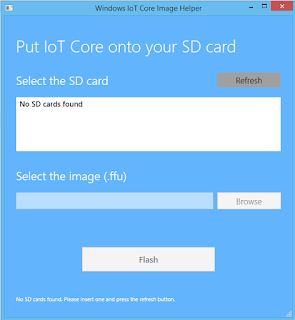
- Choose your SD card.
- Click on Browse. Navigate to C:\Program Files (x86)\Microsoft IoT\FFU\RaspberryPi2\ and choose flash.ffu
- And click Flash.
- You should see a command prompt window running DISM to do the flashing.
- The command window closes once its complete.
- Remove the SD card and plug into you RPI2 to get started



No comments:
Post a Comment